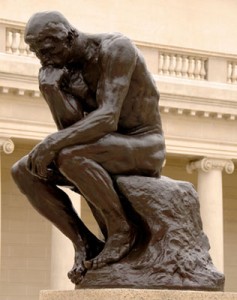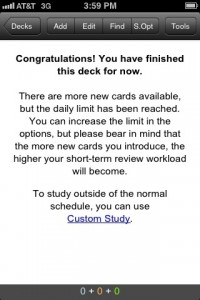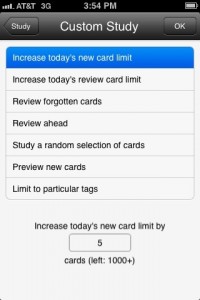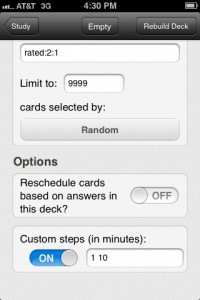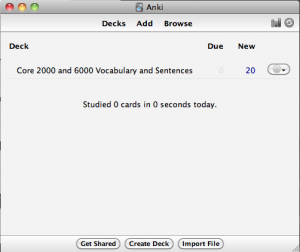Recently someone asked me for some Japanese study tips so I made this handy list. It is a work in progress. So here is my list of Dos and Donts of learning Japanese:
Do:
- Study every day
- Study as much as possible.
- Utilize SRS
- When drilling sentences, only add one unknown word at a time.(n+1)
- Use comprehensible input
- Use Japanese mnemonics rather than english mnemonics whenever possible.
- Ditch as much English as possible.
- Plan in advance to avoid running out of study material.
- Study during/after exercise (an excited heart rate increases retention).
- Immerse yourself in Japanese language (music, tv, movies, podcasts, travel to Japan).
- Focus on vocab as much as possible (especially when first starting out)
- Study reading, writing, speaking and listening concurrently (they reinforce each other)
- Use Native Japanese study materials as soon and as often as possible.
- “Shadow” native Japanese speakers. (repeat what they say on TV, radio…)
- Make use of every possible minute of study time. (study while waiting in lines, at the doctor…)
- Make use of passive study methods(hang japanese texts around the house, use katakana names on your computer folders…)
Dont:
- Don’t even think about studying using romaji.
- Don’t force learning difficult words or kanji (suspend them and come back to them later)
- Don’t study too long in a row (6 30min sessions are better than a 3 hour session)
- Don’t study when you are tired(not as effective as being well rested)
- Don’t Focus on studying grammar (at least at the beginning)
- Don’t use study materials that use too much English.
- Don’t use study methods that use only one skill(reading, writing, speaking, listening) to the exclusion of others.
- Don’t focus on studying on-yomi & kun-yomi (you will learn this by reading and listening)
- Don’t spend too much time finding the perfect study method.
- Don’t spend too much time reading blogs and forums.