I find that Anki does a very good job of scheduling cards that I’ve learned several days or weeks ago. But if I was to rely on Anki’s default scheduling for new cards, I would hardly learn anything. That’s where Filtered Decks come in.
I have my Anki new card limit set to zero, so that Anki doesn’t show me any new cards until I am ready. Every morning when I wake up, I have 50-100 review cards waiting for me. I usually try to finish up the reviews before breakfast and then I press “Custom Study” on the screen where it says I’ve finished my cards for today. Then I press Increase today’s new card limit and add 5-7 new cards to the mix at a time. If I want to add more than 7 cards, I still add them in chunks of 5-7 so I don’t get confused with too many new cards in short term memory at once. Once I’ve learned all the new cards that I’d like to learn today, I eat breakfast and let the new information sink in a little.
After breakfast, I have a filtered deck set up that lets me study all of the cards that I failed to answer at least once in the past 2 days. Presumably all of the new cards will be in this deck too since I wouldn’t have answered correctly the first time through.
To create a deck like this on iOS, click “Custom Study” and “Review Forgotten Cards”. Change the number of days to “2” and then click “OK”.
Then click “Tools” then “More” then “Study Options”.
Now switch “Reschedule cards…” to off. Make sure Custom Steps is “1 10”. and if you have more than one deck that you would like to review at once (eg kanji and vocab) delete everything in the search field other than “rated2:1”.With this deck, I can review all of the new cars and cards that I’m having trouble with.
Setting Custom steps to “1 10” will make me answer correctly twice in a row to a card before it is removed from the filtered deck. This way all of the easier cards will be removed early on, leaving me with only the cards that I really need to concentrate on.
I try to go through this deck around 5 times by pressing “rebuild deck” throughout the day, trying to space my review sessions out as evenly as possible so hopefully by the end of the day, all of the missed cards and new cards are in long term memory. By the time I do my reviews the next day, I’ll be able to answer correctly for most of the previous day’s new cards as well as the missed ones.
Sometimes, if I get too many cards in my filtered review deck, I’ll add another filtered deck with the same settings, except I’ll change to rated:1:1 to study just today’s most “forgettable” cards. If I still have too many cards in the deck, I change the limit to something like 15 or 30 and rebuild often. But I always make sure to study the rated:2:1 deck a few times each day regardless. I’ve found for my own studies, it is more efficient to study forgotten cards for two days. I’ve done one day(ie rated:1:1), but I found the time saved was more than taken up by the amount of missed cards in subsequent days.
Please leave any questions in the comments or variations if you are having success with similar methods.
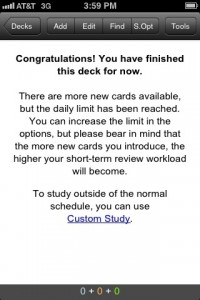
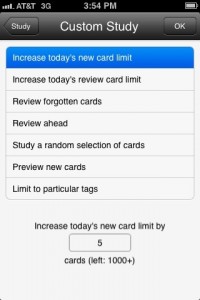
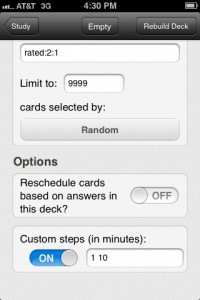
Hi.
I have a question about “iltered Decks”.
“Filtered Decks” only for learning a new card? Do not for review already learned?
I meen for learning and relearning, not for review?
Yes, I am currently using filtered decks exclusively for varied reasons:
– a filtered deck for new cards to see them several times per day instead of once (which is anki’s default)
– a filtered deck for cards which I’ve answered incorrectly (relearning)
– a filtered deck for review (which pulls in cards from several different decks so that they’re all on one deck)
Here is a post where I write about filtered decks in more detail
Thanks a lot! Very usefull tips.
pick 10 words a day to learn and make flash cards/word games etc. don’t just study and memorize, play and fool aunord make it more practical. even make little cutouts or stickers of common words and items and tape them aunord the house/car etc. the funner, more unique, interesting and creative you make it the more you will remember.
Some great tips here! I have started using your idea of setting the new card limit to 0, it seems much more intuitive and makes it easier to learn new cards at your own pace. One question about the filtered decks though (I’m a bit of a n00b when it comes to Anki), do you have to delete the filtered decks once you’re done with them? Or are the cards automatically returned to their original decks once you’ve studied them in your filtered decks?
Yes the cards will be returned to their original deck once you’ve answered them correctly. You can press rebuild and the cards will go back to the filtered deck.
Hi
I am using anki to study arabic. I am using ankiweb. It doesn’t seem to look like your pics.
I am using on my macbook.
i can’t seem to do custom decks and filtered deck. where is this? i just have basic options like changing views per day but it doesn’t seem to work.
Can you help me out? Am I supposed to buy the paid version to get more options. thanks
Ankiweb doesn’t have any configuration options. All configuration is meant to be done in the free anki desktop app and then synced to ankiweb. I hope this helps.
“and if you have more than one deck that you would like to review at once (eg kanji and vocab) delete everything in the search field other than “rated2:1”.”
Thanks, this is EXACTLY what I Googled to get to this post – how to have a “forgotten cards” deck drawing cards from more than one deck. 🙂